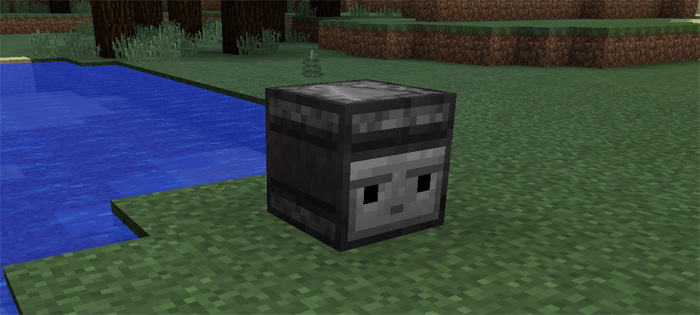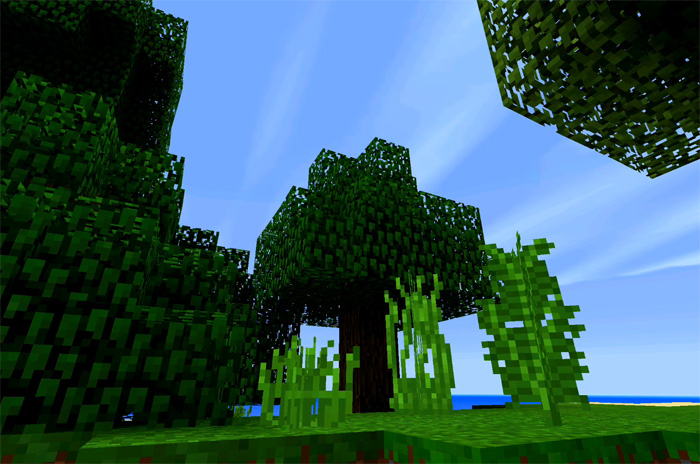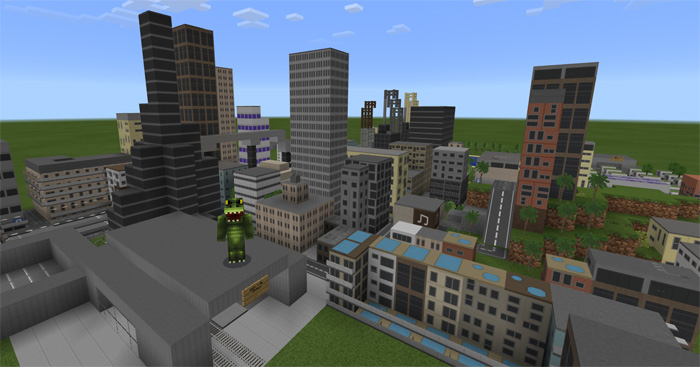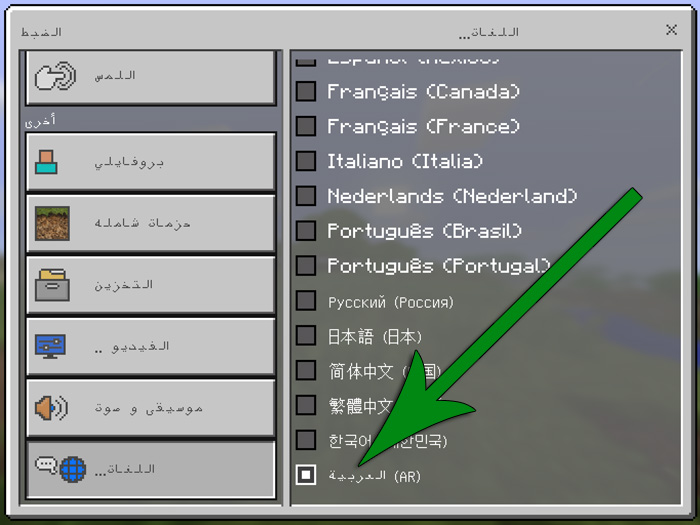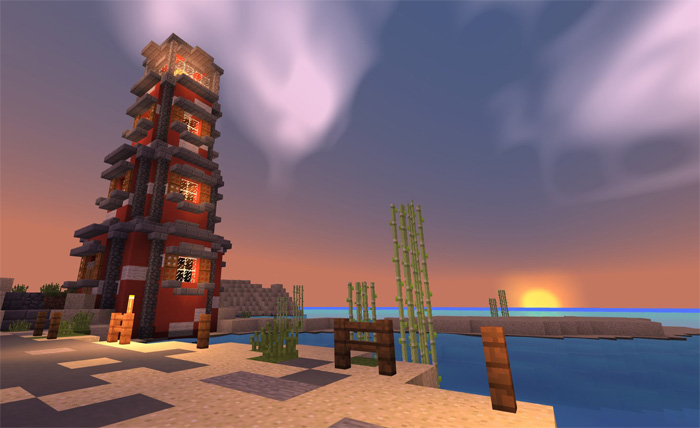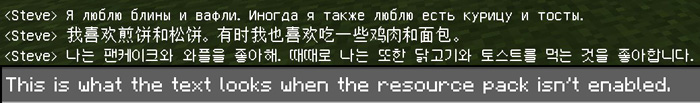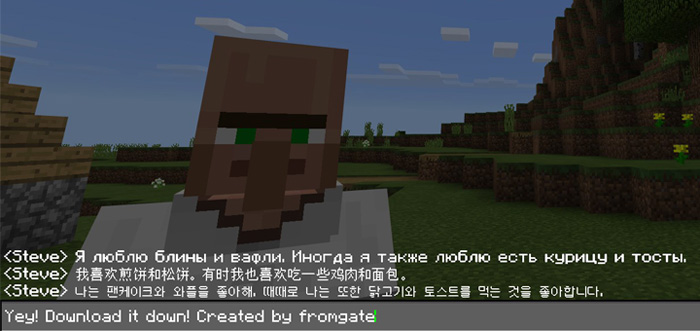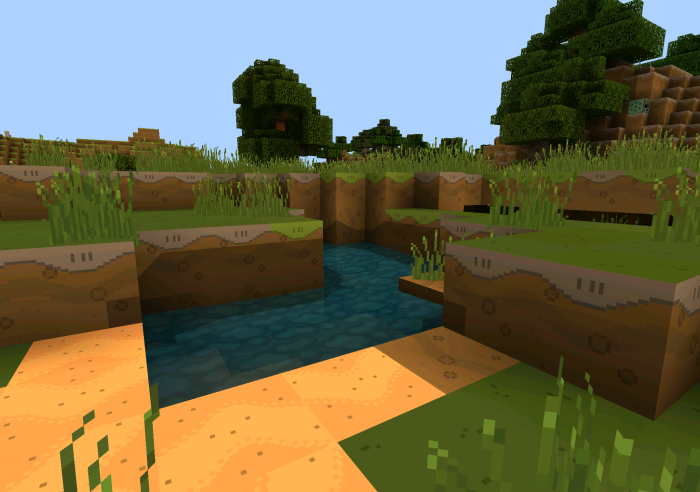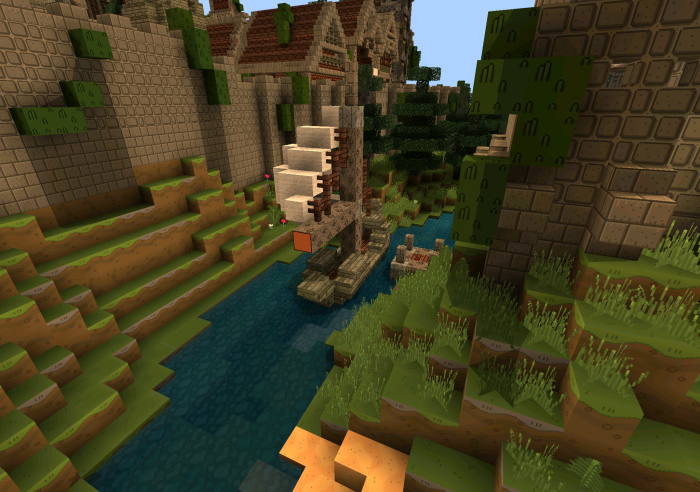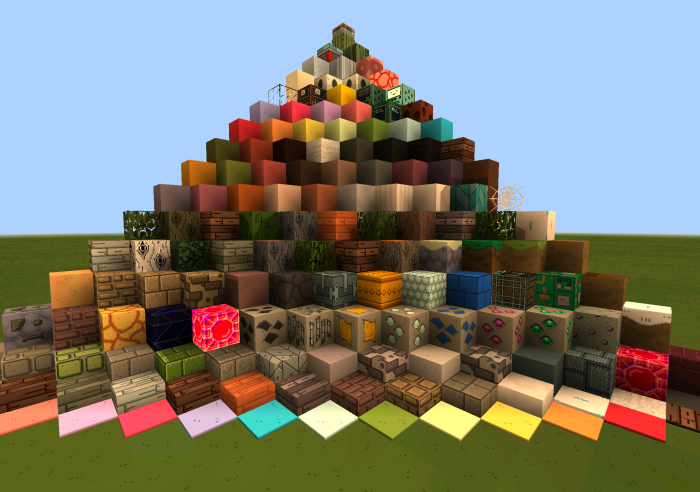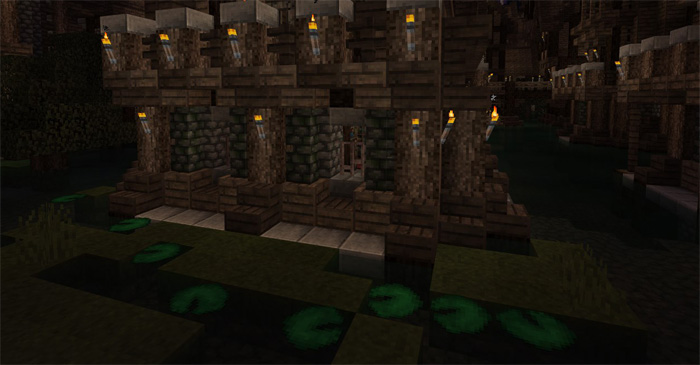Do you like the default textures in Minecraft but wish it existed as the double resolution? If that’s the case then the Faithful PE texture pack is the perfect solution. It keeps the original look of Minecraft but the resolution is two times better (32×32 instead of 16×16 pixels) which makes the graphics look a lot better. This texture pack has long existed for the PC version of Minecraft and today you are able to download it for Minecraft Pocket Edition as well.
Creator: Vattic (original PC pack)
Ported by: LukasPlaysGames, TheRedstoneMC, Hanneman117
Other Credits: JamsAndJellies (Twitter)
Updated: 15 February, 2017 (read changelog)
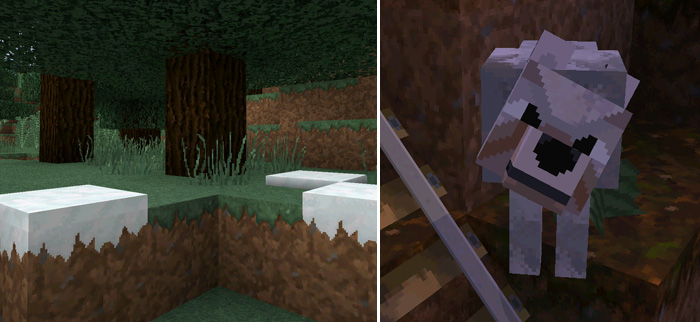


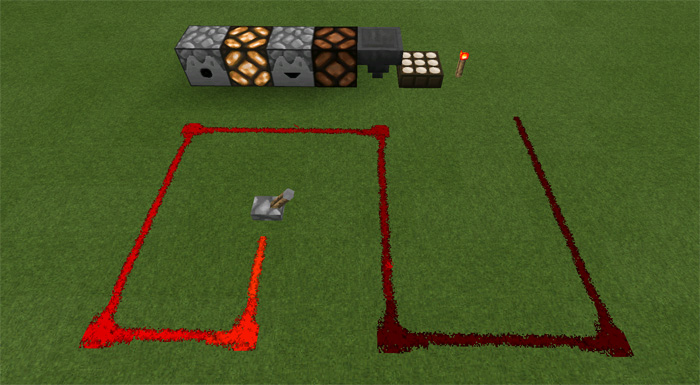
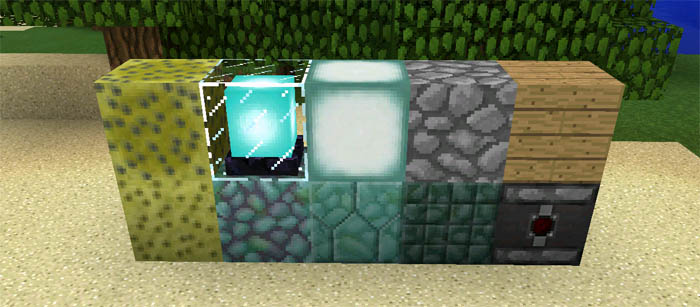


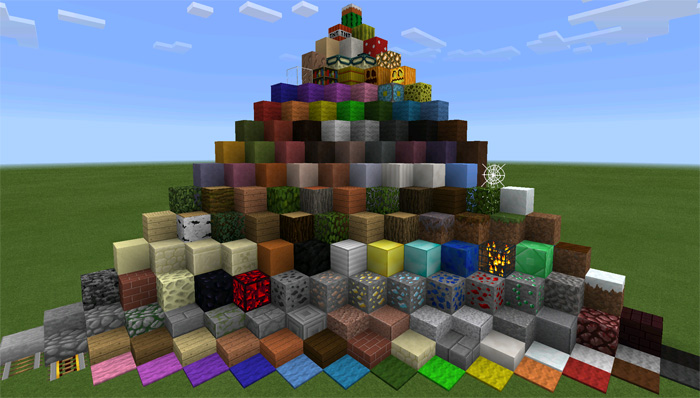
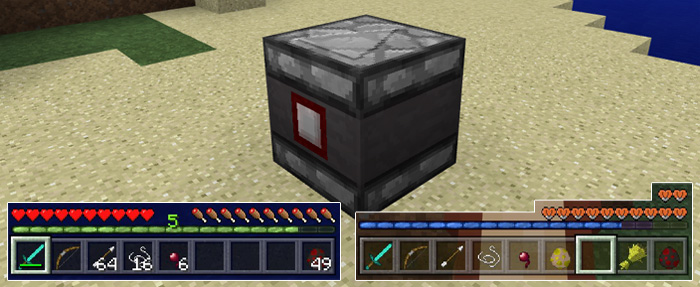
Changelog
- Changed magnifying glass texture
- Added carried grass texture
- Observer front texture improved
- Fixed horse jump bar placement
- More file optimizations
Installation
Version 1.0.x (Recommended)
- 32×32 Resolution (Recommended):
- 64×64 Resolution (beta, may contain many bugs!)
Version 0.16
Version 0.15