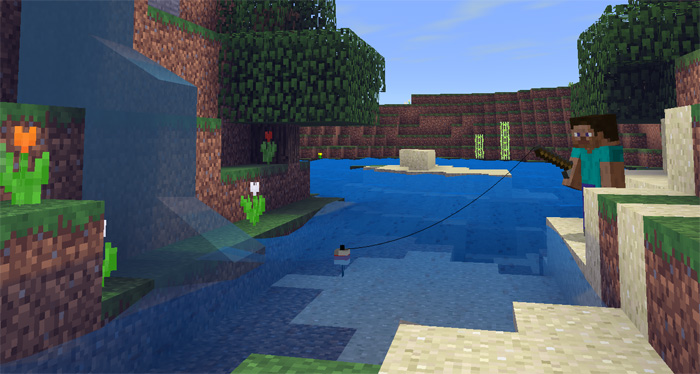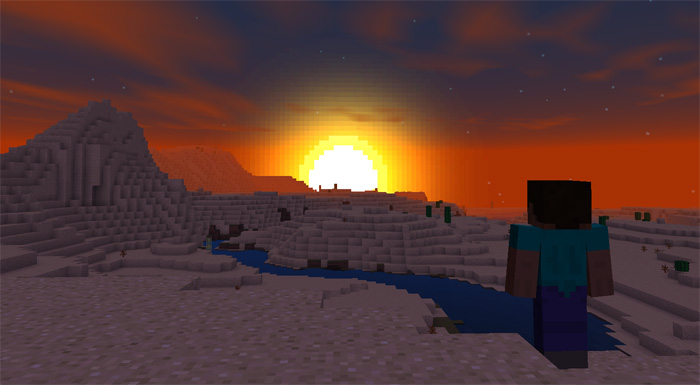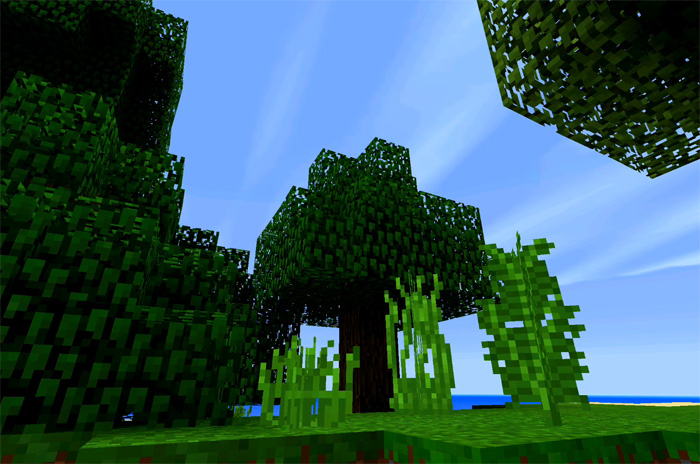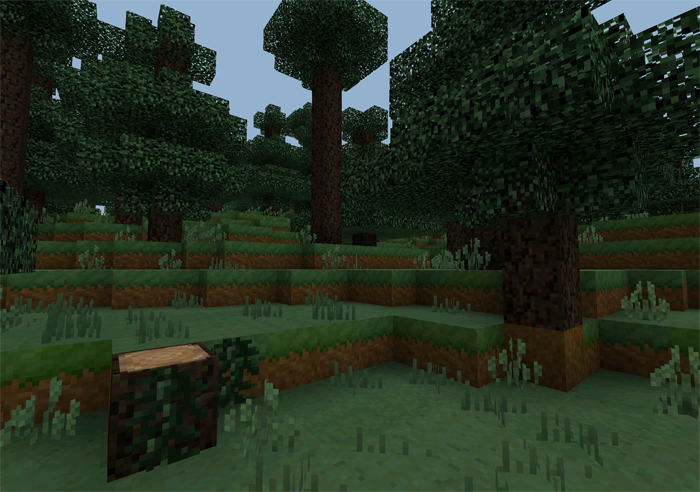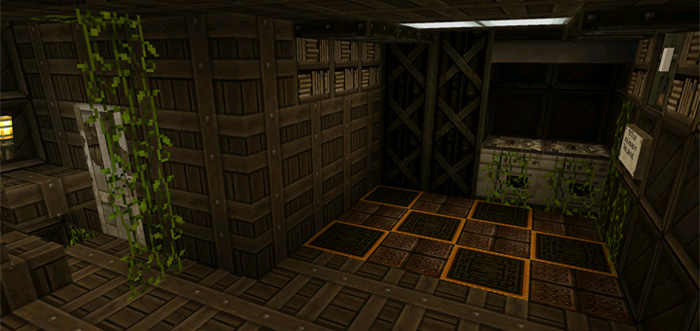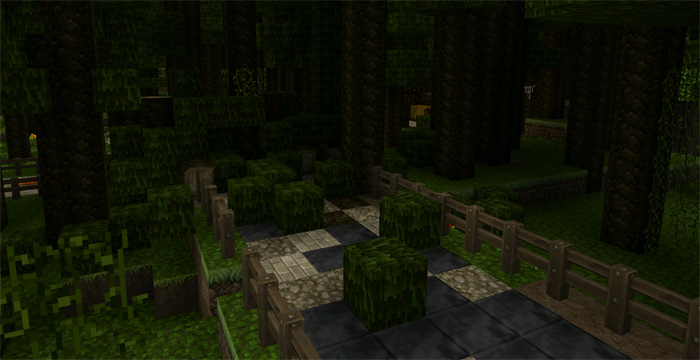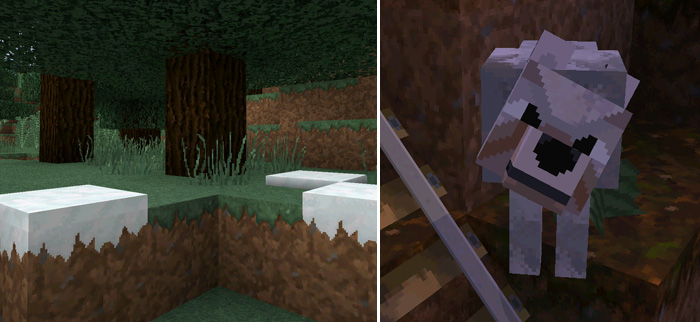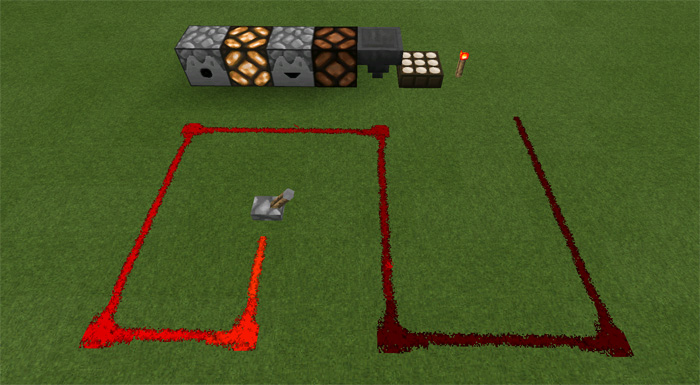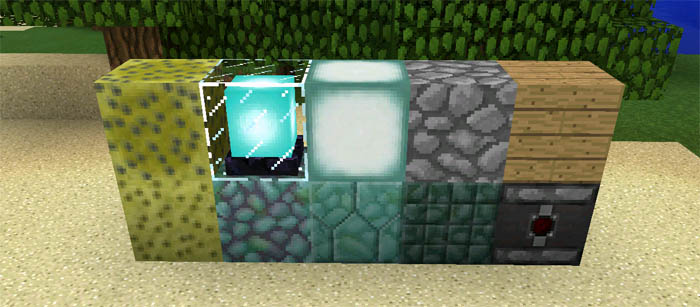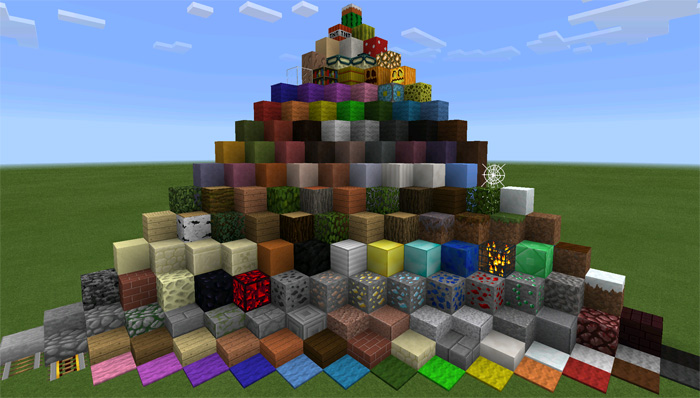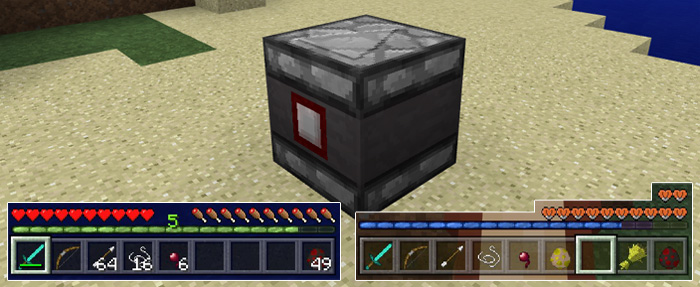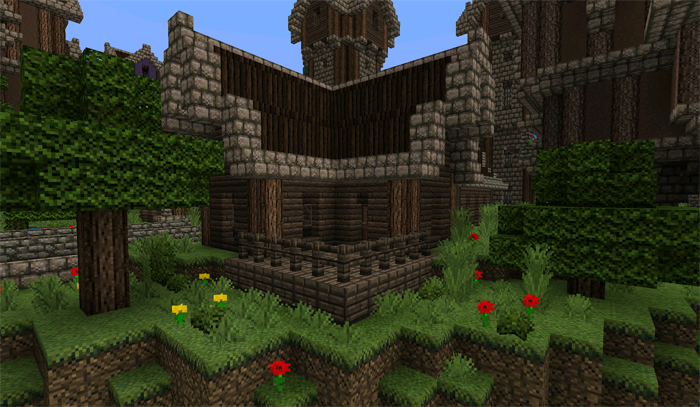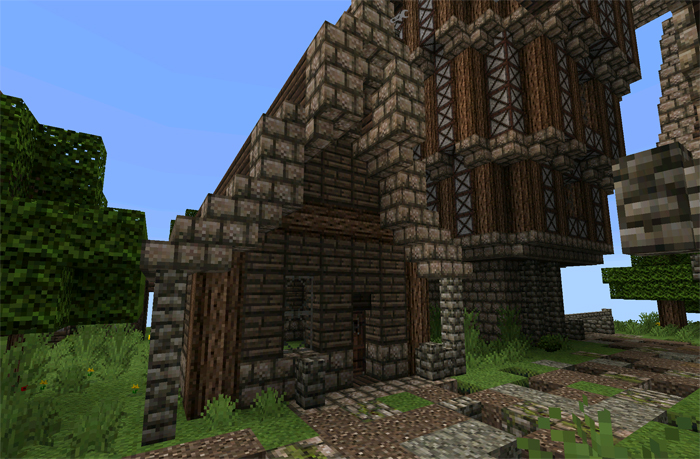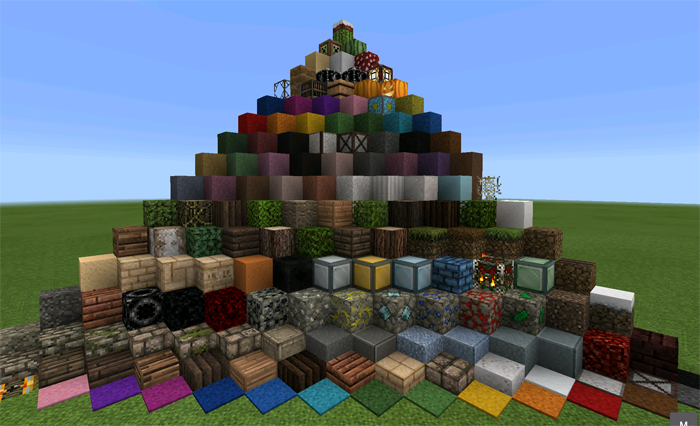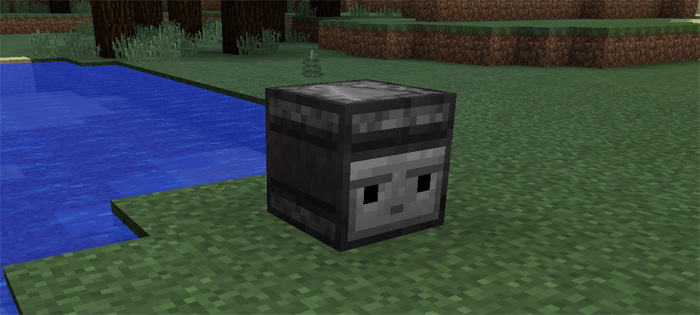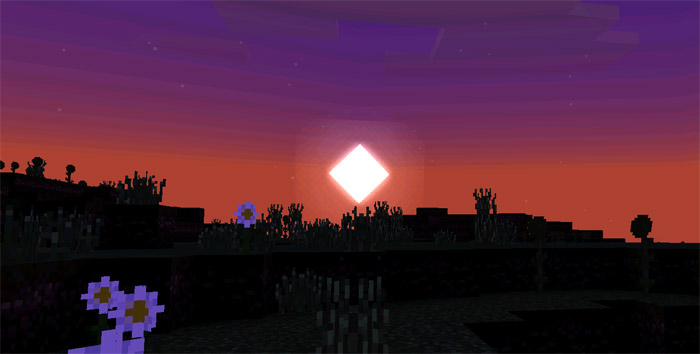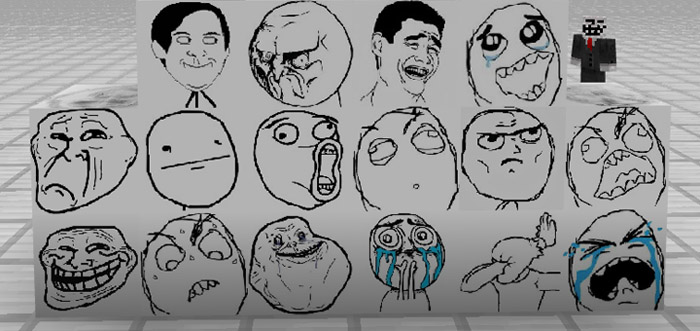The PC GUI Pack changes the graphical user interface, block textures and sounds to be more like the PC version of Minecraft. It’s the most comprehensive pack currently available of its kind and it’s also regularly updated with more features. Give it a try and transform (to some extent at least) the way you experience Pocket Edition!
Creators: SirZeus (Twitter), Sprintermax (Twitter), Hawt Dawg Man (Twitter), CrizArt EX (Twitter)
Updated: 4 May, 2017 (read changelog)
What have been changed?
The start screen has a new logo and the buttons have been redesigned. The Customize button opens the skin picker page.
![]()
Here’s how the skin picker looks like in-game.
![]()
The observer, water and other textures have been replaced by PC textures.
![]()
An “Autocomplete” button is added to the chat interface. You can press this button to autocomplete commands.
![]()
There are many other things which also have been changed but those I will let you explore in-game!
All Features
- Start screen
- Fading Mojang logo
- Chat screen
- Containers look like PC
- Autocomplete button for chat
- Pause screen, hide and show player list
- HUD screen
- New texture for observer
- Death screen
- New icons
- New effects icons
- Water and lava looks like PC
- PC Sounds
- Villager
- Zombie villager
- You can hear squids underwater
- TNT
- Flowing water
- Sounds underwater
- Watersplash & swimming
- Doors & trapdors
- Lava
- Chests
- Rain
- Thunder
- Cave (behaves like music)
- Inventory screen
- Skin picker screen
- Water looks like PC
- Icon changes
- PC splash texts
- UI buttons (toggles and dropdowns)
Planned Features
PC GUI 7.0 Sneak Peeks
Changelog
v6.4.6:
- New skin picker screen
- New settings sections screen (settings, world create, edit world)
- New UI buttons (dropdowns and toggles look more like PC)
- Added PC splash texts
- Tweaks
- start screen
- pause screen
- settings screen
- Minecraft title resizes according to GUI scale
- Command block screen
- Bug fixes
- Inventory fixes
- Dual wielding button works properly
- Removed drop button for a while
- Fixed crashes occuring on pause screen
- Pause screen buttons are now displayed properly
- Chat screen fixed
- 1.1 bug fixes
- Leave Bed buttons functions properly
- Credits screen fixed
- Endermen have idle sounds
- And more!
Installation
Recommended for 1.1 (other downloads further down):
- Download one of the following resource packs
- Without D-Pad Buttons (Recommended) .McPack
- With D-Pad Buttons .McPack
- Open Minecraft PE
- Settings > Global resources > Activate the pack
Other Files